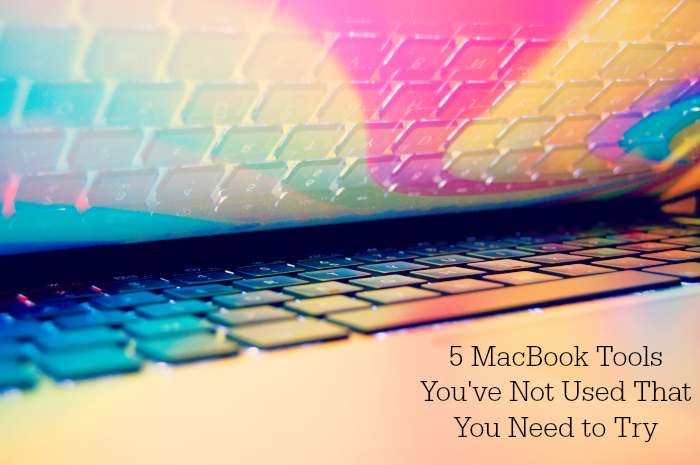Sometimes, you’re just bored. You’ve already edited your video in iMovie, you’ve already read more than a few chapters of your new book, and you’re purse (and wallet) need a break from any retail therapy. What can you do?
Utilize some of the cool tools on your MacBook that you’ve probably never used. Some are quirky, some are fun, and let’s face it, you paid enough for your MacBook, you might as well know it inside and out, right? Check out these 5 tools and apps you’ve probably not used yet, but you should give a try:
1. GarageBand
So, you’ve been wanting to make music, but don’t have your own home studio? With your MacBook, you’re able to pretend you have all those amazing instruments right at your fingertips! Take some time and pretend to be that Grammy Award winning producer using GarageBand. In this music creation studio app, you can create great beats and songs and share them with your friends.
2. Final cut pro free trial
You’ve been wanted to upgrade from iMovie to Final Cut Pro for quite some time now, but you aren’t sure if you want to commit to the price. Did you know that you can download a 30-day free trial for Final Cut Pro X in the app store? Now you can make sure it’s the program that will help you get the job done and to see if it’s worth the hype (and money).
3. Keynote
Keynote is like the older and hotter big brother to Microsoft PowerPoint. In this app you can produce flawless presentations that are great for work. The graphs, charts, videos and overall graphics of Keynote are flawless and super-professional looking. The cool thing is, you can even save Keynote files as Microsoft PowerPoint files, so you’re getting the best of both worlds here.
4. Photo Booth
You may have already (secretly) played around with the different effects Photo Booth has to offer because lets be honest, they’re kind of addictive. You can take pictures with anything from the original black-and-white effect to a background that literally makes you look like you’re riding a roller coaster or standing in front of the Eiffel Tower. Photo Booth can provide some good laughs or a great way to take a small break from whatever project you’re working on.
5. Chess
Sometime we need a little brain exercise to break up the boredom and keep us on our toes. The game chess is exactly what you need to keep your mind sharp and your MacBook provides the best opponent. The Chess app is already built into your computer so you’ll always have someone to play with.
Photo credit: adapted from Kwintin | Flickr